My Cybersecurity Career: The Journey to SOC Tier 1 Begins
A personal roadmap and introduction to a series on becoming a SOC Tier 1 Analyst. This article outlines the ‘why’ behind the career choice and the methodology for future technical posts.
A personal roadmap and introduction to a series on becoming a SOC Tier 1 Analyst. This article outlines the ‘why’ behind the career choice and the methodology for future technical posts.

Featured snippet answer Linux logrotate prevents disk full outages by automatically rotating, compressing, and deleting old log files on a schedule. The safe approach is to rotate frequently enough to match log volume, compress archives, keep a defined retention window, and reload services correctly so they keep writing to the new file. This keeps storage predictable without destroying forensic value. The problem: logs grow until they break your server I broke this once by ignoring “small” log growth on a quiet VM, and it ended the same way it always does: the disk hit 100% and everything became weird. Package managers failed, services stopped writing state, and even SSH logins started timing out. ...
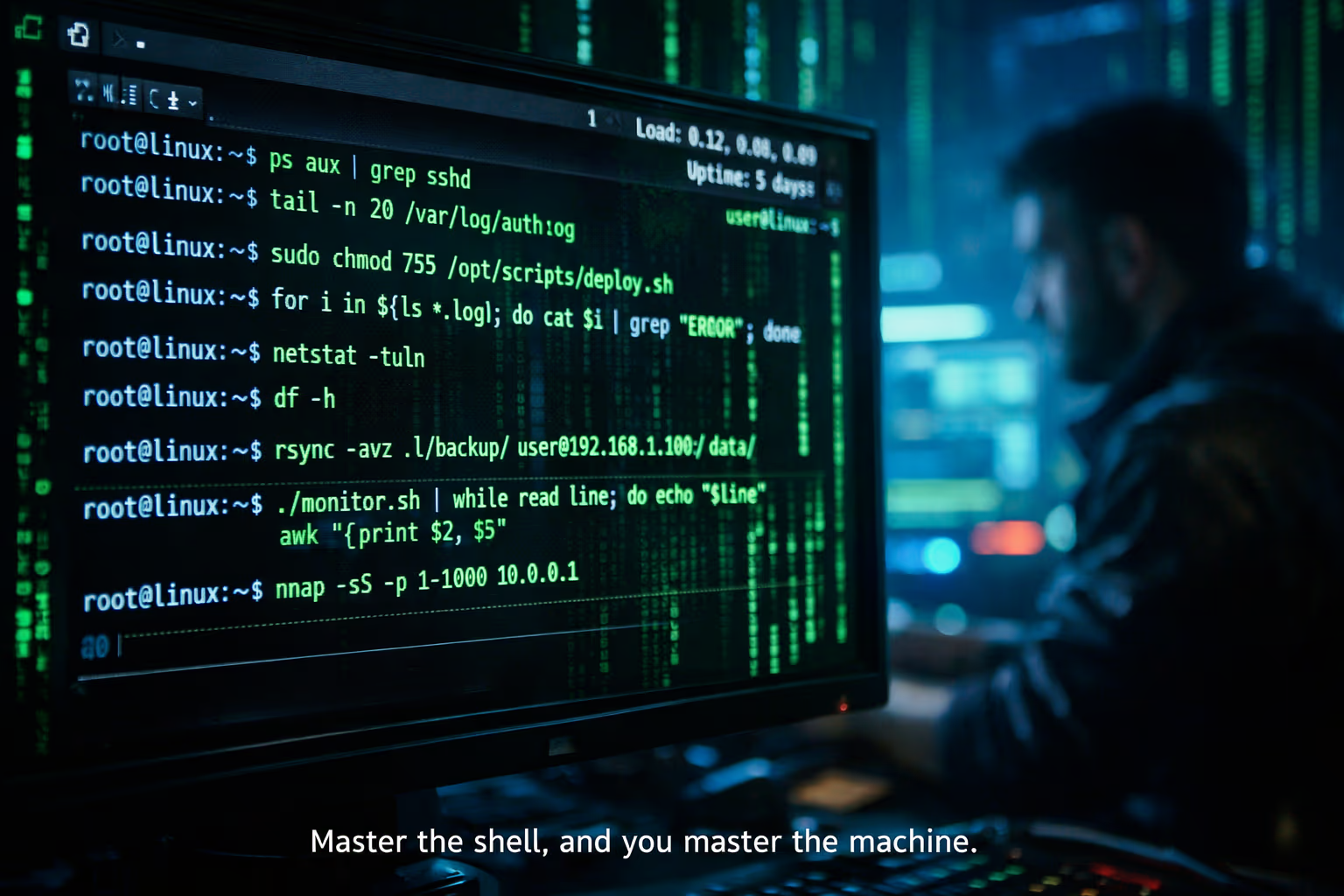
Stop memorizing syntax. Start building a workflow that works for you, not against you. Last Updated: 2025-12-17 — Validator: OrionInsist I remember the exact moment I realized I was doing it wrong. I was staring at a GUI file manager, waiting for it to load a folder with 100,000 log files. My CPU fan was screaming. My cursor was frozen. It was embarrassing. I wasn’t an engineer; I was a spectator waiting for my computer to finish thinking. ...
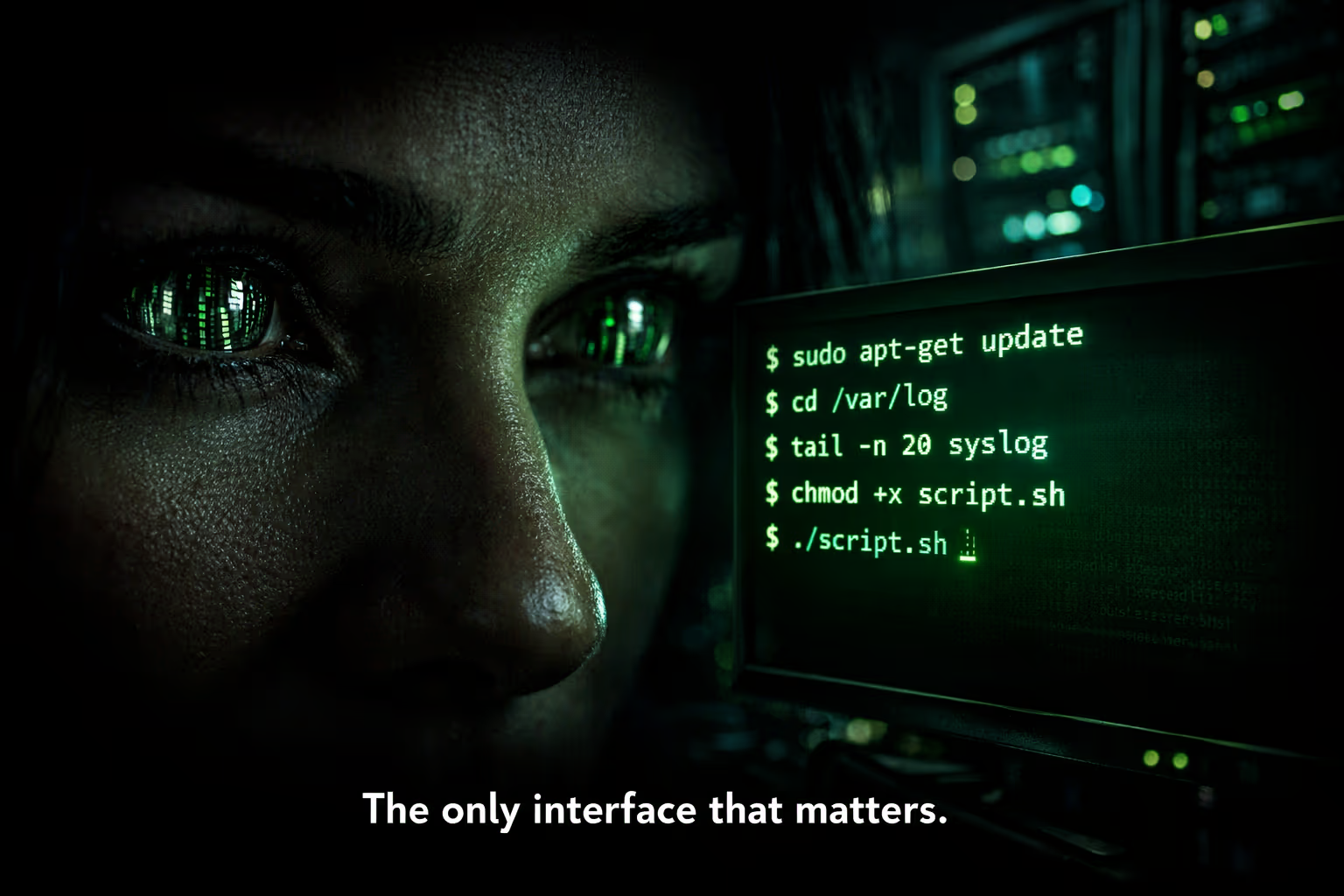
Stop clicking. Start controlling. The quiet shift from “user” to “admin” happens here. Last Updated: 2025-12-16 — Validator: OrionInsist I used to be afraid of the black screen. I remember staring at the blinking cursor, feeling the weight of my own incompetence. My mouse was my safety blanket. If I couldn’t right-click it, I didn’t touch it. But dragging files across windows and hunting for “Settings” menus wasn’t just slow—it was exhausting. I was working for the computer, not the other way around. ...
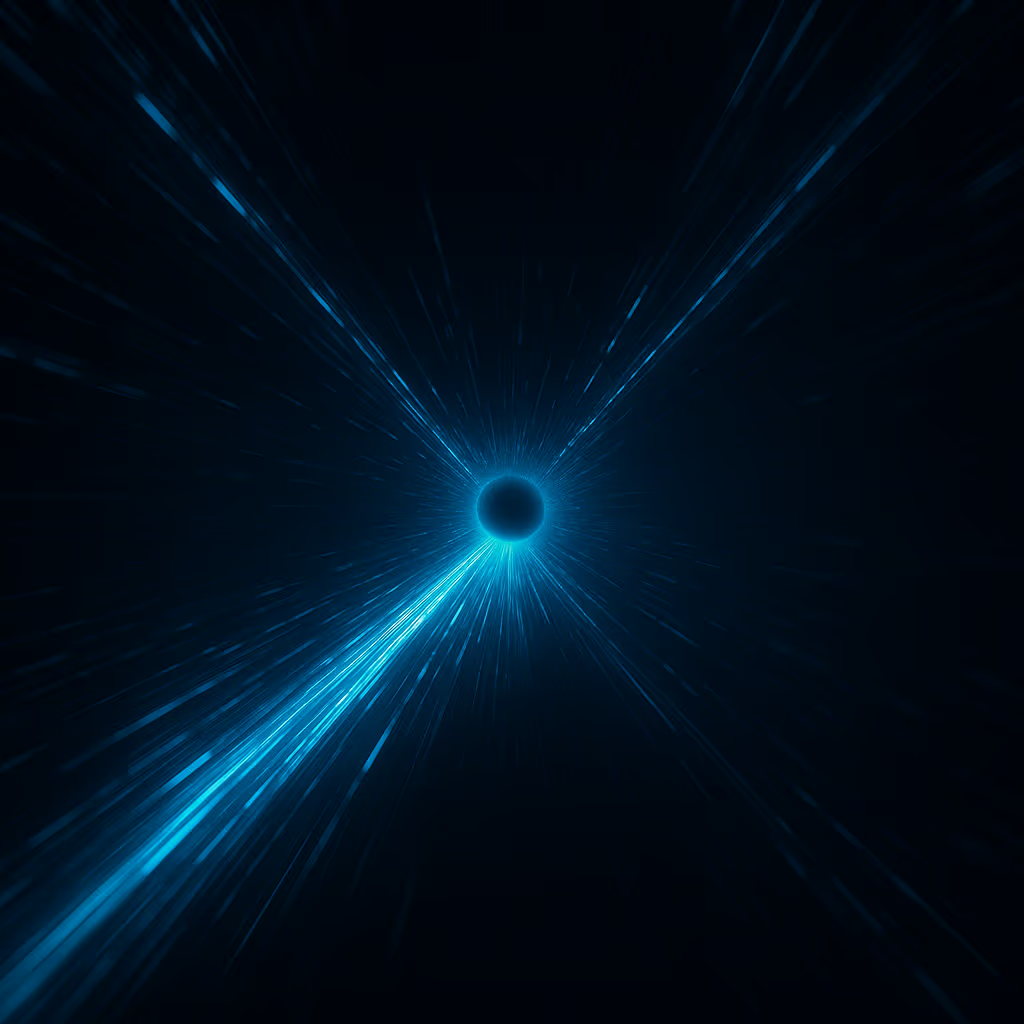
A guide to mastering Linux navigation using relative paths, the ‘cd -’ shortcut, and minimizing keystrokes.

A manifesto on why the Command Line Interface (CLI) beats the Graphical User Interface (GUI) for serious technical work.