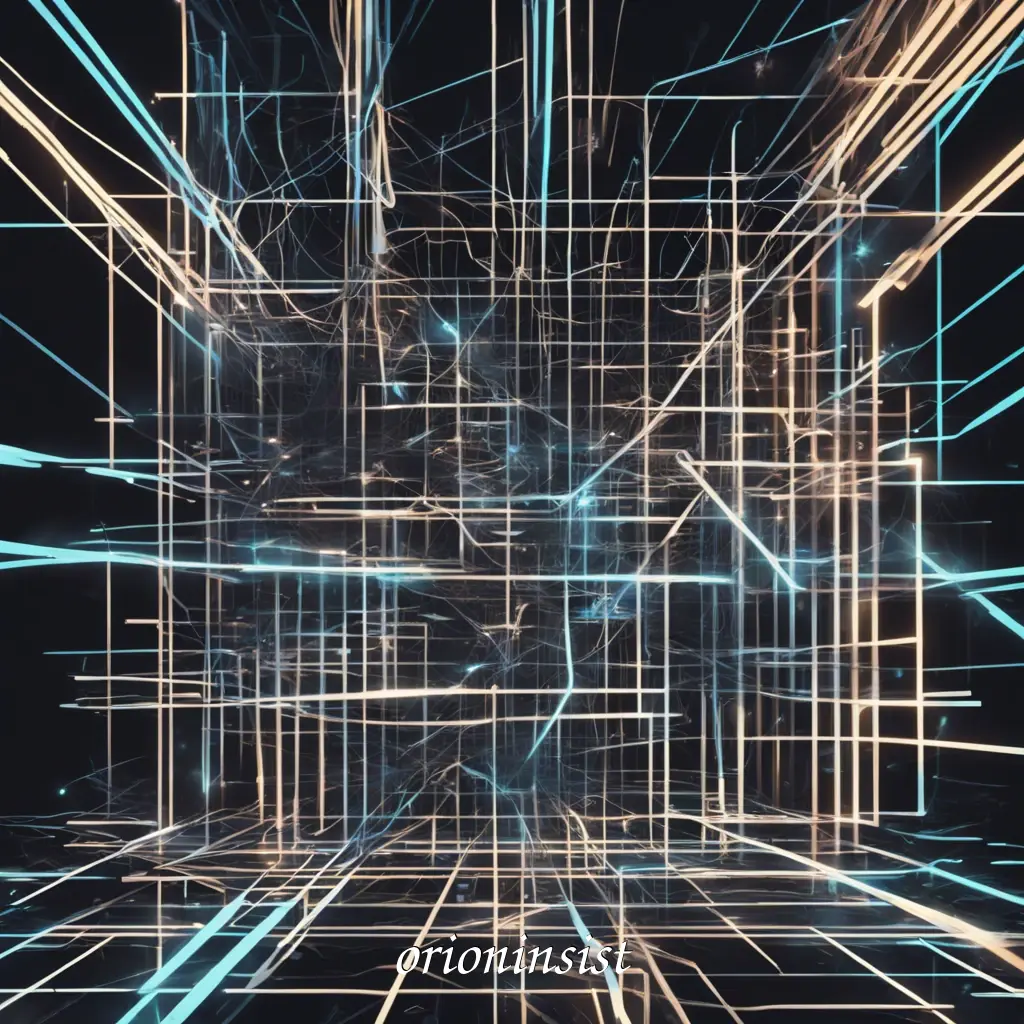Digital Chaos to Zen Clarity: How I Rebuilt My Life with the P.A.R.A. Method
Do you ever feel like you’re drowning in a sea of digital information? Endless browser tabs, scattered notes, project files lost in a maze of nested folders, and a constant, low-level anxiety that you’ve forgotten something important. For years, this was my reality. My digital life was a chaotic mess of good intentions and failed systems. I tried everything: complex folder structures, countless note-taking apps, and strict naming conventions. They all collapsed under their own weight.
Then I discovered P.A.R.A., a system so simple, yet so profound, that it didn’t just organize my files—it reorganized my mind. This isn’t just another theoretical guide. This is the real-world story of how I, an Arch Linux user with a passion for minimalist tools like nvim, rclone, and sway, implemented this powerful methodology to build what productivity expert Tiago Forte calls a “Second Brain.” If you’re ready to move from digital chaos to zen-like clarity, this journey is for you.
The Problem: Why Your Perfect Folder System Is Doomed to Fail
Before we dive into the solution, we must diagnose the disease. Why do our meticulously crafted organization systems inevitably fail? Think about your current setup. You probably have folders like “Marketing,” “Notes,” “Work,” “Personal,” and “Interesting Articles.” This seems logical at first, but it contains a fatal flaw: it organizes information by its topic, not by its purpose.
This leads to several critical problems:
- Decision Fatigue: A single piece of information can belong to multiple categories. Is that meeting note about a new marketing project a “Note,” part of “Work,” or should it go into the “Marketing” folder? This constant decision-making creates friction and makes you less likely to file things away properly.
- Lack of Actionability: A folder named “Interesting Articles” is a digital graveyard. It tells you nothing about why you saved those articles or what you’re supposed to do with them. It’s a collection of information completely disconnected from your goals.
- Rigid and Fragile: What happens when a “Personal” project becomes a “Work” project? Do you move the files? What happens to the old structure? Topic-based systems are rigid and break the moment your life changes.
Ask yourself: How much time have you wasted trying to decide where to save a file? Or worse, how much time have you wasted searching for a file you know you saved somewhere? This isn’t a personal failing; it’s a system failure.
I realized I needed a system that wasn’t based on a static library catalog, but on the dynamic, ever-changing nature of my actual work.
The Philosophy of P.A.R.A.: Organization for Action
Developed by Tiago Forte, the P.A.R.A. method is a universal system for organizing any type of digital information across any platform. It’s brilliant in its simplicity, consisting of just four categories based on one simple question: How actionable is this information for me, right now?
P.A.R.A. is an acronym for:
- 🚀 Projects: A series of tasks linked to a goal with a deadline.
- 🧭 Areas: A sphere of activity with a standard to be maintained over time.
- 📚 Resources: A topic or theme of ongoing interest.
- 📦 Archives: Inactive items from the other three categories.
This structure moves from the most actionable (Projects) to the least (Archives). Let’s break down what each of these means in a practical sense.
1. Projects: What I’m Actively Working On
This is the heart of the system. A “project” isn’t just a massive work assignment; it’s anything you’re trying to accomplish that has a clear finish line.
- Examples: “Publish Sway Installation Guide,” “Plan Q4 Content Calendar,” “Prepare for SOC Analyst Exam,” or even “Organize Holiday Photos.”
- The Litmus Test: Can you say “this is done”? If yes, it’s a project. This focus on goals and deadlines immediately brings clarity to your work. Instead of a messy to-do list of 100 items, you have 5-10 clear projects.
2. Areas: What I’m Responsible For
These are the ongoing, never-ending aspects of your life that you need to manage. They don’t have an end date; they have a standard you need to maintain.
- Examples: “Health & Fitness,” “Finances,” “Career Development,” or, in my case, “Brand Management - orioninsist.”
- The Key Insight: Areas are where projects are born. To maintain the “Health” area, you might start a “Learn a New Recipe” project. The project ends, but the area of responsibility continues.
3. Resources: What I’m Interested In
This is your personal library, your curiosity cabinet. It’s for any topic you want to learn about or refer to in the future, but which isn’t tied to an active project or a current responsibility.
- Examples: “AI Models,” “Linux Kernel History,” “Productivity Techniques,” “Book Summaries.”
- The Difference: “Health” is an Area because you are responsible for it. “Nutrition Science” is a Resource because you are interested in it. This distinction is crucial for keeping your active workspace clean.
4. Archives: What Is No Longer Active
This is the system’s long-term memory. When a project is completed, an area is no longer your responsibility, or a resource is no longer interesting, it moves here. It’s not a trash can; it’s a cold storage of your life’s work, ready to be referenced or revived in the future.
This four-part structure is so powerful because it’s universal. It works for your local files, your Google Drive, your notes app—everything. Are you starting to see the power of this simplicity?
My Recommendation: The P.A.R.A. method is the foundational structure of a larger concept. If you’re excited by the idea of building a complete system for knowledge management, I highly recommend the book that started it all: “Building a Second Brain” by Tiago Forte. It provides the full philosophy and practical steps for turning information into valuable creative output. You can find it on Amazon.
My Adaptation: The “Atelier & Library” Model for a Hybrid Workflow
As an Arch Linux user, my “single source of truth” is my local file system. But as a modern creator, my “workshop” is often in the cloud (Google Colab, Google Docs). P.A.R.A. provided the perfect framework to bridge this gap with what I call the “Atelier/Library” model.
- The Atelier (Workshop) 🎨 - Google Drive: This is my messy, creative, “live” workspace. It contains
_workbenchfor active documents and_assetsfor raw materials like AI models. It’s designed for creation, not for long-term storage. - The Library 📚 - Local
~/orion: This is my clean, organized, permanent archive—my “Second Brain.” It follows the P.A.R.A. structure perfectly. The rule is simple: work is done in the Atelier, but the finished masterpiece is stored in the Library.
This is the process:
- Work in the Cloud: I write a draft in Google Docs or run an experiment in Colab.
- Export the “Artifact”: Once the work is complete or reaches a significant milestone, I export it to an open, durable format (
.md,.ipynb,.csv). - File in the Library: I move this exported artifact to the correct folder within my local
~/orionP.A.R.A. structure.
This ensures I have a permanent, platform-independent copy of my most valuable work, perfectly organized for future use. Try this command now: ls -l ~/. Does it spark joy, or does it spark anxiety? This system is designed for joy.
The Full Lifecycle: From a Fleeting Idea to a Permanent Archive
Let’s walk through a real example to see how it all comes together.
- Birth (The Idea 💡): I’m reading an article and have an idea for a new blog post. Instead of stopping to think where it goes, I capture it instantly in my digital “inbox”:
~/orion/00_inbox/. The goal is speed, not organization. - Triage (The Weekly Review 🧠): Once a week, I process my inbox. I look at that idea and ask the P.A.R.A. questions. I decide it’s a great idea for a blog post.
- Development (The Project 🚀): I create a new project folder:
~/orion/10_projects/proje-new-blog-post/. Simultaneously, I create a “live” version in my cloud “Atelier”:_workbench/proje-new-blog-post/. - Creation (The Work ✍️): I write the article in Google Docs. The “live” document lives in
_workbench. - Completion (The Artifact 📦): The article is finished. I download the final version as
final-article.mdand place it in the local project folder~/orion/10_projects/proje-new-blog-post/. - Retirement (The Archive 🗄️): After publishing, the project is complete. I move the local project folder
~/orion/10_projects/proje-new-blog-post/to~/orion/40_archives/. The cloud folder_workbench/proje-new-blog-post/moves to_archive_cloud/.
Conclusion: The Gift of a Clear Mind
Implementing the P.A.R.A. method wasn’t just about organizing files. It was about creating a system I could trust completely. This trust has a profound effect: it frees your mind. When you know that every piece of information has a place and you can find it when you need it, your brain can stop trying to be a hard drive and start doing what it does best: thinking, creating, and connecting ideas.
This system, adapted for a minimalist Linux environment, is the engine that powers my productivity. It transformed my digital life from a source of stress into a source of strength. It gave me a second brain, and with it, a sense of zen-like clarity that I believe is achievable for anyone willing to take the first step.
Enjoyed this guide? Here’s how you can support my work and continue your journey:
- ☕ Support My Work: If you found this article helpful, consider buying me a coffee. Your support allows me to create more in-depth content like this.
- 📚 Read More: If you liked this post, you’ll love my article on
"Why I Built a Minimalist Arch + Sway System: A Philosophy". - 👕 Get the Merch: Show your support with our custom-designed, minimalist tech T-shirts on my Etsy shop.
- ✍️ Follow on Medium: I also re-publish my articles on Medium.