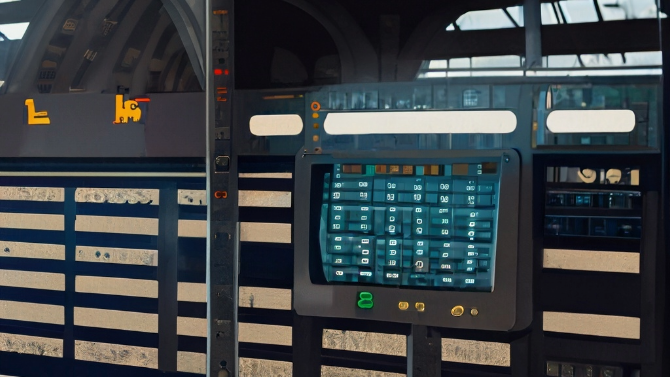Introduction
The Linux operating system provides users with a powerful command-line interface for interacting with their systems. In this article, you’ll learn the basics of the Linux command line and its essential components. Here’s a summary of 10 commonly used Linux commands:
1. ls (List)
Used to display files and directories in a directory. For example, to list files in the current directory, you can use the following command:
ls
2. grep (Global Regular Expression Print)
Allows you to search for a specific word or expression within text files and print the results to the screen. For example:
grep "search_term" file.txt
3. cd (Change Directory)
Used for navigating between directories. For instance, to go to the root directory, you can use:
cd /
4. man (Manual)
Used to display documentation and usage of other commands. For example:
man ls
5. exit
Used to exit the command line interface.
exit
6. rmdir (Remove Directory)
Used to remove an empty directory. For example:
rmdir directory_name
p
7. mkdir (Make Directory)
Used to create a new directory. For example:
mkdir new_directory
8. rm (Remove)
Used for deleting files or directories. Be cautious, as deleted data cannot be easily recovered. For example:
rm file.txt
9. history
Displays a history of previously used commands. For example:
history
10. cat (Concatenate)
Used for displaying or concatenating file contents. For example:
cat file.txt
These commands are fundamental tools you’ll need when working with the Linux command line. I hope this article helps beginners in learning Linux commands.
Conclusion
The Linux command line offers a host of powerful tools and functionalities. The basic commands you’ve learned in this article will help you become more proficient in Linux systems. By expanding your knowledge of commands, you can further enhance your Linux experience.