
Why I Threw Away My Mouse (The Shell vs. GUI Debate)
A manifesto on why the Command Line Interface (CLI) beats the Graphical User Interface (GUI) for serious technical work.

A manifesto on why the Command Line Interface (CLI) beats the Graphical User Interface (GUI) for serious technical work.
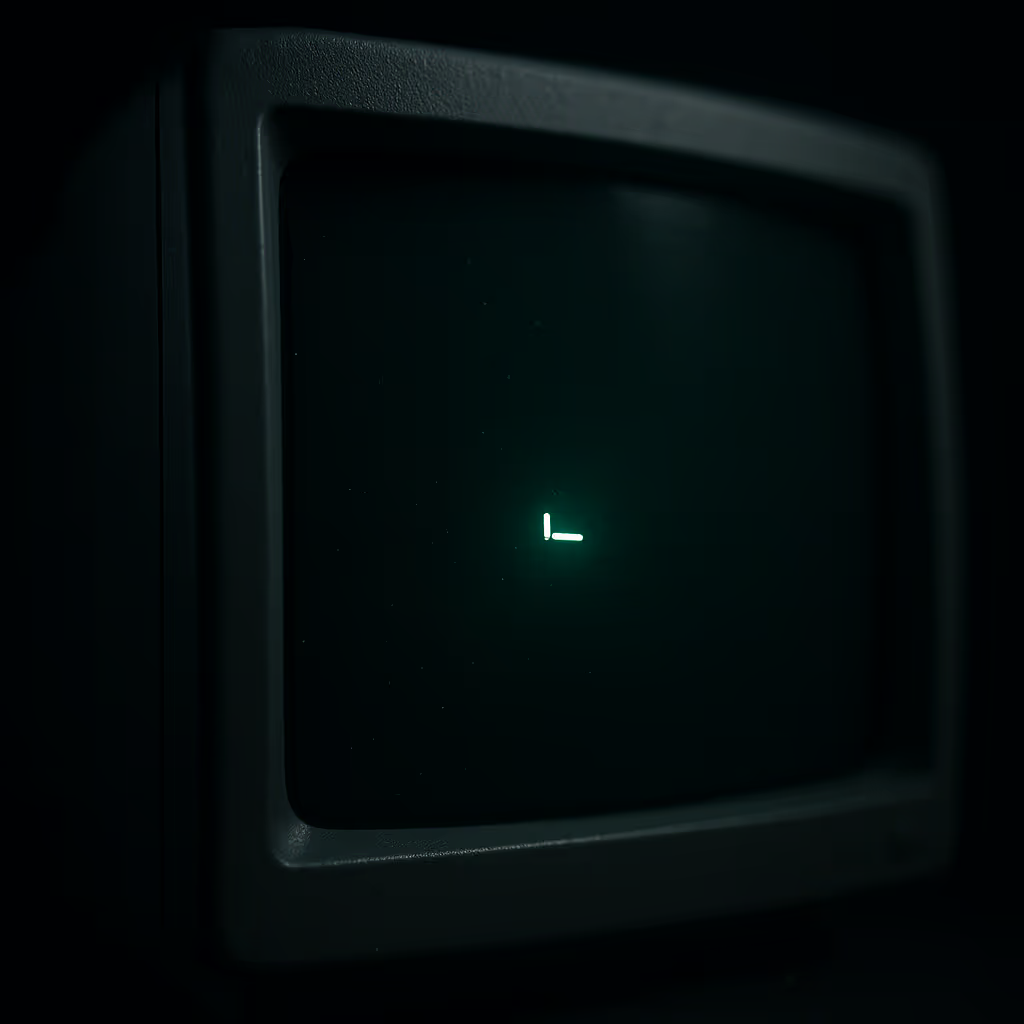
Surviving the first few minutes of a pure text-based Linux experience.
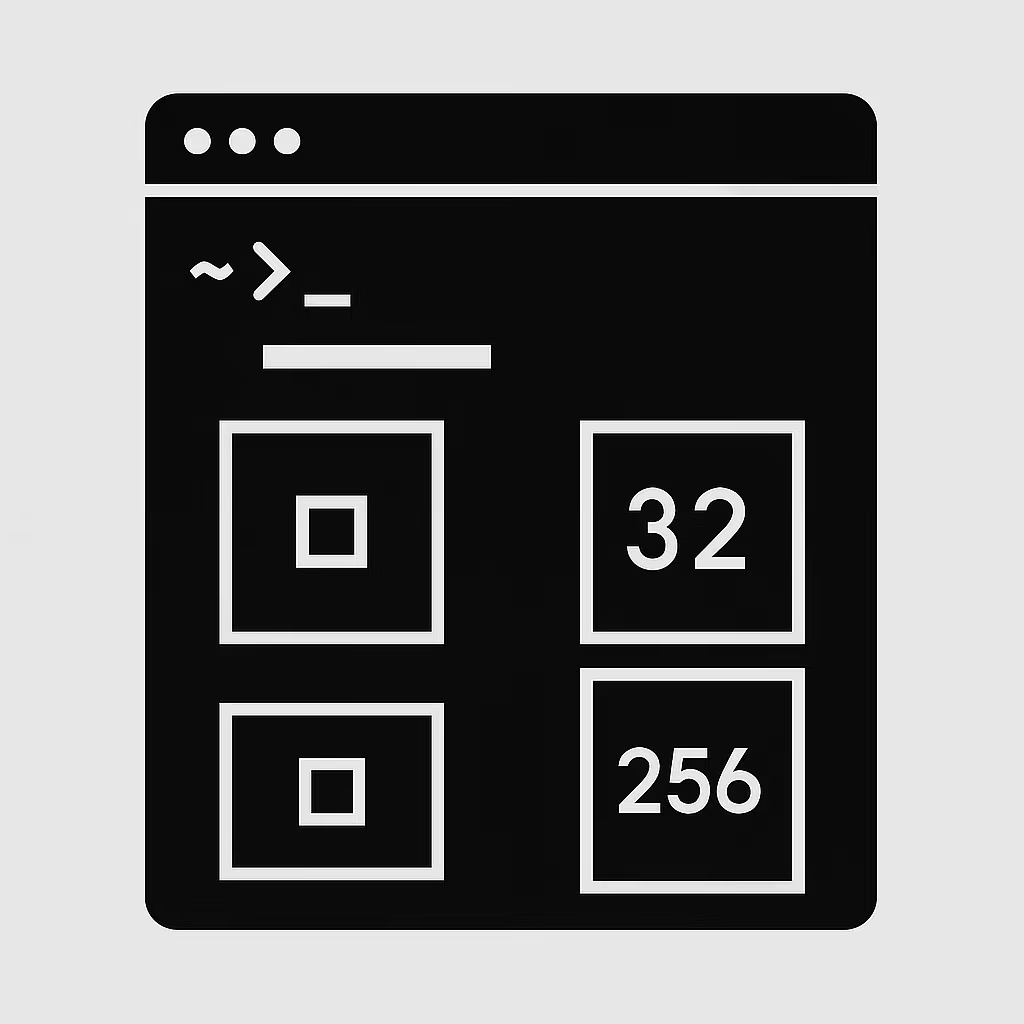
A practical, experience-driven guide to generating perfect favicons using ImageMagick, OptiPNG, and Hugo PaperMod.
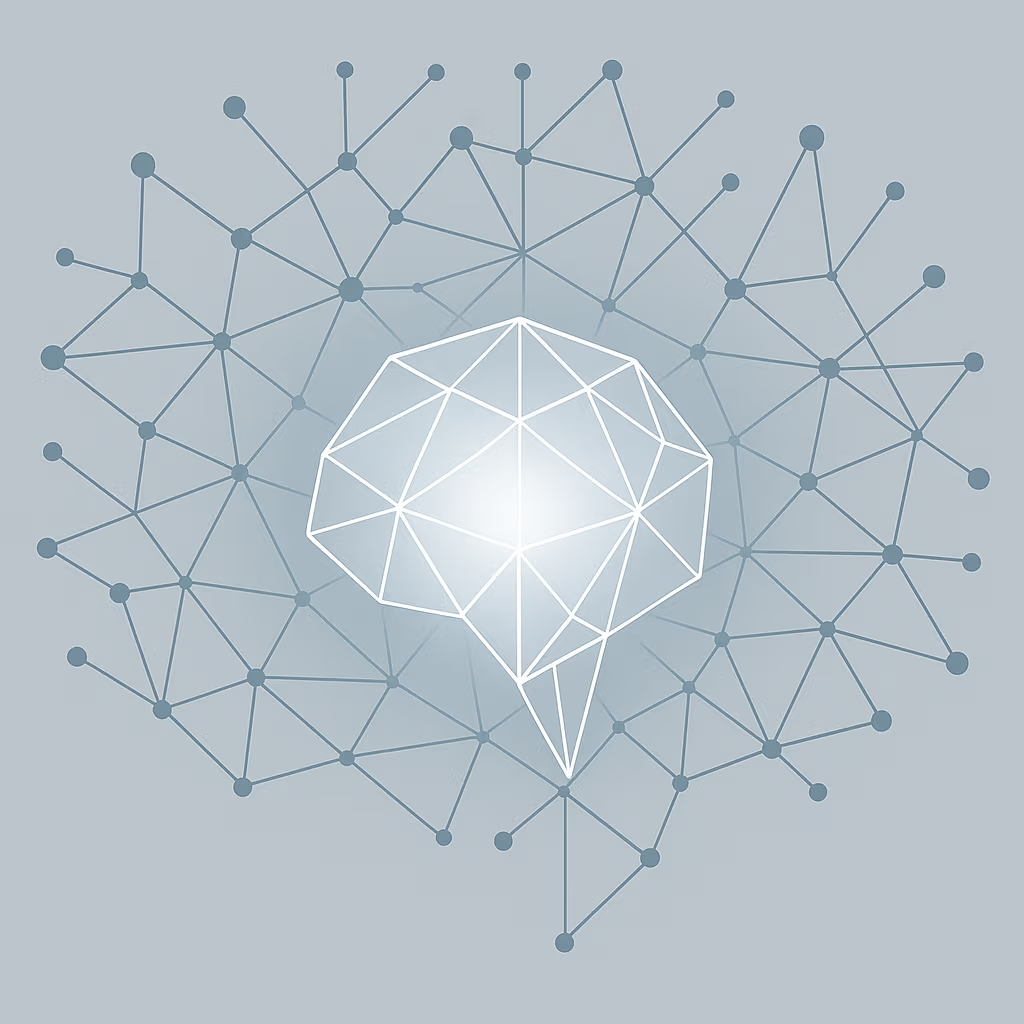
A personal, experience-driven breakdown of OpenAI and ChatGPT using ultra-short notes that made the ecosystem finally make sense.
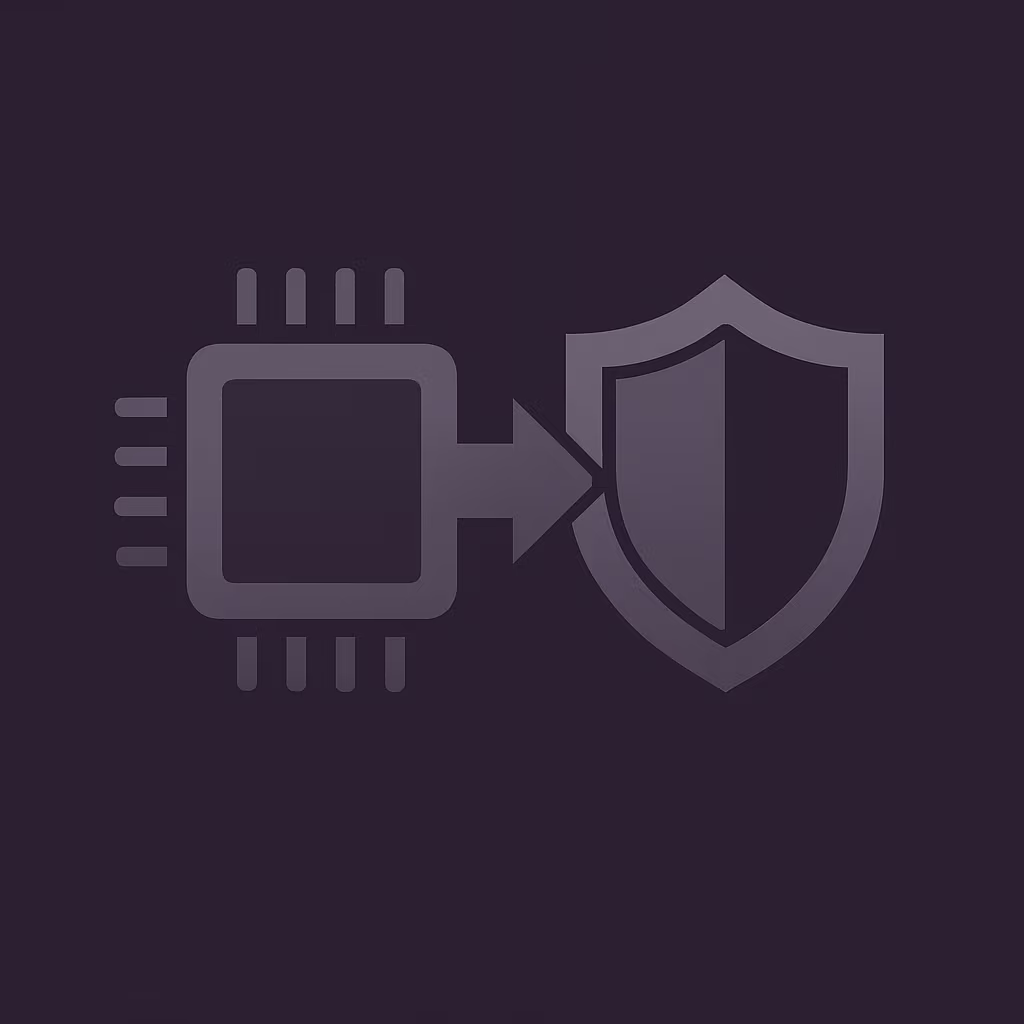
An analysis of the economic and technical benefits of building a local cyber security lab using KVM and consumer hardware versus relying on cloud providers.

A personal walkthrough of building a secure, isolated environment for cyber security practice using virtual machines and network segmentation.