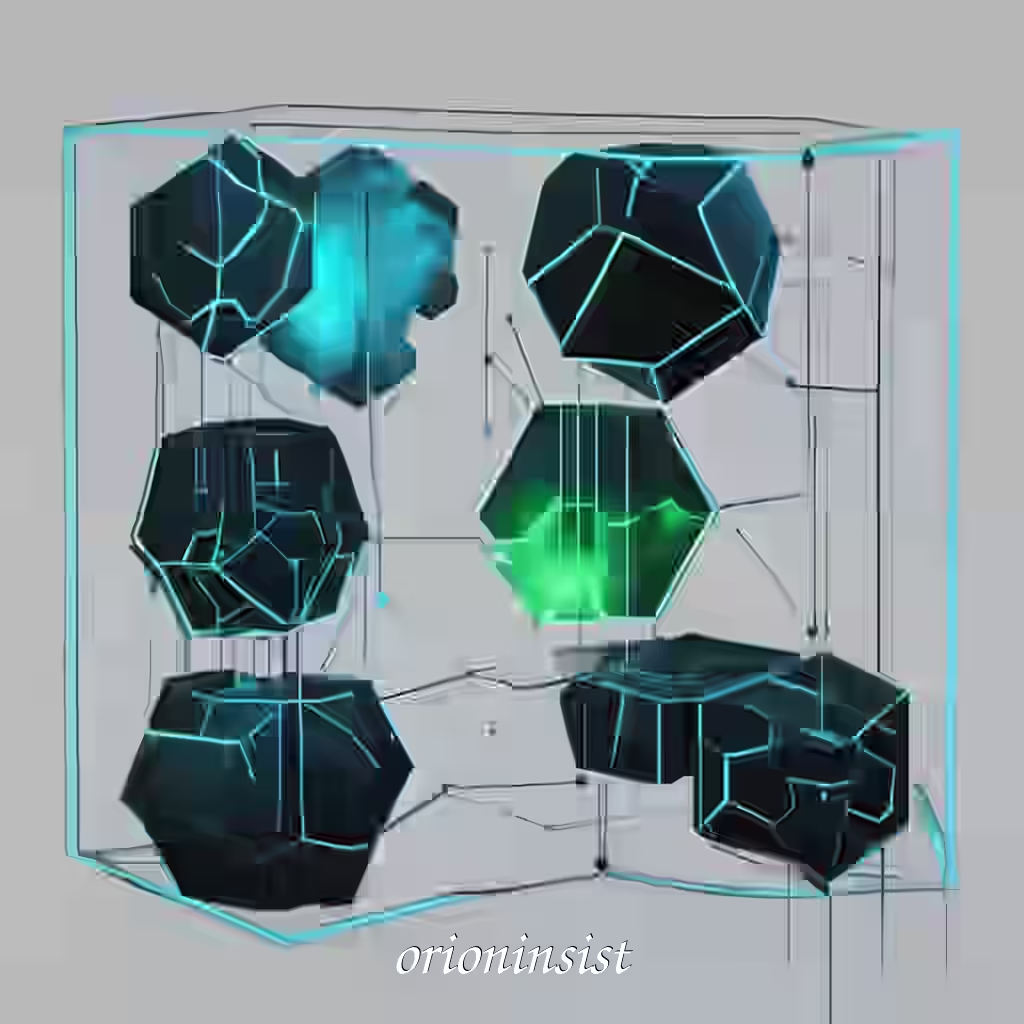You’ve successfully installed Proxmox. The web interface is gleaming, the server is humming, and a world of self-hosted possibilities stretches out before you. You click “Create VM,” and then you see it—the other button, “Create CT.” This is the first great strategic crossroad every Proxmox administrator faces, a decision that will fundamentally shape the architecture of your home lab: KVM Virtual Machine or LXC Container? This isn’t just a technical choice; it’s a philosophical one that impacts performance, security, and resource management. Choosing correctly means building an efficient, stable, and secure system. Choosing poorly can lead to wasted resources and frustrating limitations. In this guide, we won’t just compare two technologies; we will teach you how to think like a resource architect, ensuring you select the right tool for the right job, every single time.
🏰 Understanding KVM: The Digital Fortress
A Kernel-based Virtual Machine (KVM) is what most people think of when they hear the term “virtualization.” It is full hardware virtualization. Think of a KVM as a completely separate, self-contained digital fortress.
Inside this fortress, Proxmox acts as the hypervisor, creating a complete set of virtual hardware: a virtual CPU, virtual RAM, a virtual network card, a virtual hard disk, and so on. Upon this simulated hardware, you install a complete, unmodified operating system, which brings its own kernel. The kernel is the core of an OS, the fundamental layer that manages the system’s resources and communicates with the hardware.
Because the KVM is a full-stack emulation, the guest operating system has no idea it’s virtualized. It believes it is running on real, physical hardware. This complete separation is its greatest strength.
The Core Strengths of KVM
- Ultimate Isolation: The guest OS is entirely sandboxed. A catastrophic crash, kernel panic, or security breach inside a KVM is almost completely contained within its walls. It has virtually no ability to affect the Proxmox host or other VMs running alongside it. This makes it the gold standard for security and stability.
- Total OS Agnosticism: Since you are emulating hardware, you can run any operating system that supports that hardware architecture (typically x86_64). Do you need to run a Windows Server for Active Directory? A pfSense firewall based on FreeBSD? An older version of CentOS with a specific kernel for a legacy application? KVM handles all of this with ease. You are not limited to Linux.
- Hardware Passthrough: KVM allows you to directly pass a physical hardware device from the Proxmox host to a specific VM. The most common use case is passing a GPU to a VM for media transcoding (like with Plex or Jellyfin) or for a virtualized gaming setup. You can also pass through USB controllers, network cards, or HBA cards for a storage server.
The Inherent Trade-offs of KVM
This fortress-like security comes at a cost: overhead. Emulating an entire hardware stack and running a separate, full-blown operating system for every single service consumes a significant amount of resources. Each KVM requires its own reserved block of RAM, its own disk space for the full OS installation, and CPU cycles to manage both the guest OS and the virtualization layer itself. A simple Windows 11 VM might idle using 2-4 GB of RAM before you even launch an application. This overhead means you can run fewer KVMs on the same physical hardware compared to the alternative.
⚙️ Understanding LXC: The Efficient Workshop
If a KVM is a fortress, a Linux Container (LXC) is a highly organized, efficient workshop. LXC is OS-level virtualization. Instead of emulating a full hardware stack, containers are essentially isolated userspace environments that share the kernel of the Proxmox host.
Imagine your Proxmox host (which runs a Debian Linux kernel) as the foundation and roof of a large workshop building. When you create an LXC, you aren’t building a new, separate house inside; you are simply putting up soundproof walls to create a new room. This room has its own filesystem, its own process space, and its own network interface, but it still uses the main building’s foundation, plumbing, and electricity—the host kernel.
This shared-kernel model is the magic behind containers. Because you are not booting a separate OS or emulating hardware, the startup time is nearly instantaneous, and the resource overhead is astonishingly low.
The Core Strengths of LXC
- Incredible Performance: With no hardware emulation layer, processes inside an LXC run at near-bare-metal speed. The performance is almost indistinguishable from running the application directly on the host. This is a game-changer for performance-sensitive applications like databases or web servers.
- Minimal Resource Usage: An idle Debian LXC container might use as little as 100-200 MB of RAM. The disk footprint is also tiny, as it only contains the files that differ from the base OS template. This incredible efficiency means you can run dozens of containerized services on hardware that might only support a handful of KVMs. This is called high-density deployment.
- Rapid Deployment and Management: You can spin up a new container from a template in seconds. Backing up and restoring containers is also significantly faster due to their smaller size.
The Inherent Trade-offs of LXC
The workshop’s efficiency comes with a critical caveat: shared dependencies. Since all containers share the same host kernel, they are all restricted to being Linux-based. You cannot run a Windows, BSD, or macOS operating system in an LXC on a Proxmox host. Furthermore, a severe kernel-level exploit on the host could theoretically be used to compromise or “break out” of the containers running on it. While modern kernels have robust security features, the isolation is fundamentally not as absolute as a KVM.
My Recommendation: For those who choose the high-performance path of LXC, truly understanding the security model is paramount. If you plan to run a significant portion of your services in containers, I strongly recommend “Container Security” by Liz Rice. This book provides the foundational knowledge needed to securely configure, monitor, and manage containerized environments, turning you from a user into a confident administrator. You can find it on Amazon.
The Head-to-Head Battle: KVM vs. LXC
Let’s put them side-by-side across the metrics that matter most to a home lab architect.
| Feature | KVM (The Fortress) 🏰 | LXC (The Workshop) ⚙️ | The Verdict |
|---|---|---|---|
| Performance | Good, but with virtualization overhead. | Excellent, near-bare-metal speeds. | LXC wins. For raw performance, nothing beats the minimal overhead of a container. |
| Resource Overhead | High. Each VM needs its own reserved RAM and full OS disk. | Very Low. Minimal RAM and disk usage, allowing high density. | LXC wins. The efficiency of LXC allows you to do far more with the same hardware. |
| Security & Isolation | Excellent. Strong, hardware-level isolation. | Good, but weaker due to the shared kernel model. | KVM wins. For maximum security and sandboxing, the complete isolation of a KVM is unmatched. |
| OS Compatibility | Any x86_64 OS (Linux, Windows, BSD, macOS, etc.). | Linux distributions only. | KVM wins. Its flexibility to run any operating system is a major advantage. |
| Deployment Speed | Slow. Requires a full OS installation (minutes). | Extremely Fast. Deploys from a template in seconds. | LXC wins. For rapid prototyping and deployment, containers are vastly superior. |
| Hardware Access | Excellent. Can directly passthrough physical devices (PCIe). | Limited. Cannot directly access most host hardware. | KVM wins. Hardware passthrough is a unique and powerful capability of full virtualization. |
The Decision Framework: Your Strategic Checklist
So, when should you use which? The answer depends entirely on your goal. Let’s move away from theory and into practical, real-world scenarios.
✅ Choose a KVM Virtual Machine when…
- You need to run a non-Linux OS. This is the easiest and most absolute rule. If the application or service requires Windows, FreeBSD (like pfSense/OPNsense), or any other non-Linux OS, KVM is your only option.
- Example: Setting up a Windows Server VM to act as an Active Directory domain controller for your home lab.
- You require absolute security and isolation. If you are hosting a service that will be exposed to the public internet (like a web server or game server), using a KVM provides the strongest possible boundary between that service and the rest of your network.
- Example: Hosting a public-facing
Wordpressblog. If the blog gets compromised, the breach is contained within the VM.
- Example: Hosting a public-facing
- The application requires a specific or custom kernel version. Some software, particularly older enterprise applications or specialized tools like Docker (yes, running Docker inside a Proxmox VM is a very common pattern), may have deep kernel dependencies. A KVM allows you to install the exact OS and kernel version the application needs, without affecting your Proxmox host.
- Example: Running a specific security auditing tool that requires an older Linux kernel with certain modules enabled.
- You need to pass through a physical device. This is a killer feature for many home labbers.
- Example: Passing an NVIDIA GPU to a VM running Plex or Jellyfin to handle high-performance video transcoding.
- Example: Passing an HBA controller card directly to a VM running TrueNAS CORE to give it full control of the storage drives.
✅ Choose an LXC Container when…
- You are deploying standard Linux-based services. This covers the vast majority of common home lab applications. Web servers (Nginx, Apache), databases (PostgreSQL, MariaDB), DNS blockers (Pi-hole, AdGuard Home), reverse proxies, and most network services are perfect candidates for LXC.
- Example: You want to run a Pi-hole, a UniFi Network Controller, and a Mosquitto MQTT broker. These are three perfect use cases for lightweight, efficient LXCs.
- Performance and low overhead are your top priorities. If you want the application to run as fast as possible with the least amount of wasted resources, LXC is the clear winner.
- Example: Setting up a database server. The near-bare-metal I/O performance of an LXC will provide a significantly snappier experience than running it in a KVM.
- You need to deploy many instances of the same service. The speed and low resource usage of LXC make it ideal for creating multiple, isolated instances of an application without bringing your server to its knees.
- Example: You are a developer who needs to spin up five separate, clean environments to test different branches of your application. You can create and destroy these LXCs in seconds.
Conclusion
The Proxmox KVM vs. LXC debate is not about finding a single “best” solution. It’s about building a toolbox and understanding which tool to pull out for which task. The modern home lab architect doesn’t choose a side; they leverage the strengths of both.
Start with a simple rule of thumb: Default to LXC for all your Linux-based services unless you have a specific reason to use a KVM. The reasons for a KVM are clear and powerful: non-Linux OS requirements, GPU/PCIe passthrough, or the need for absolute, fortress-like isolation. By treating LXC as your efficient, high-density workhorse and KVM as your specialized heavy-lifter, you design a system that is both powerful and incredibly resource-efficient.
What is the first service you plan to deploy? Will it be a containerized application or a full virtual machine? Your journey as a true systems architect has just begun.
Enjoyed this guide? Here’s how you can support my work and continue your journey:
☕ Support My Work: If you found this article helpful, consider buying me a coffee.
📚 Read More: If you liked this post, you’ll love my article on “Proxmox Home Server Setup: An A-to-Z Guide (Part 1)”.
👕 Get the Merch: Show your support with our custom-designed, minimalist tech T-shirts on my Etsy shop.
✍️ Follow on Medium: I also re-publish my articles on Medium.