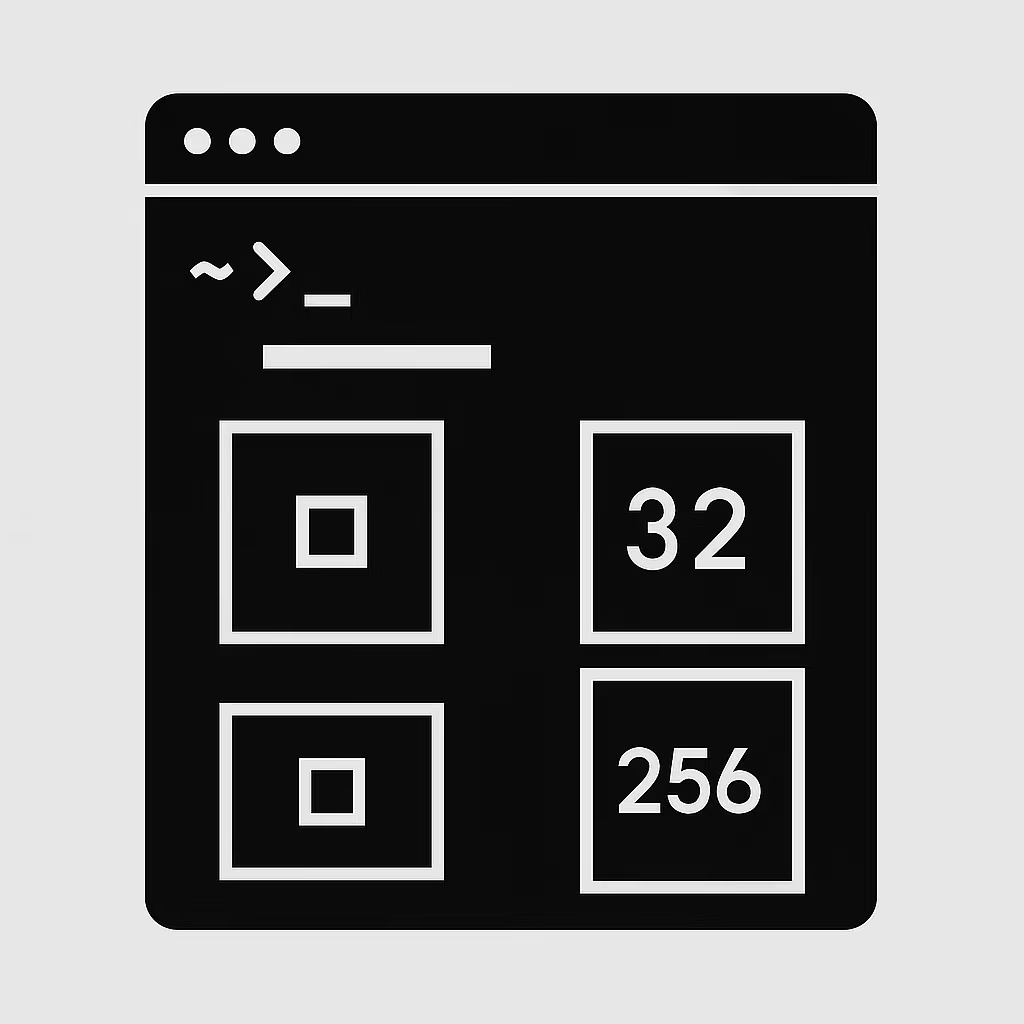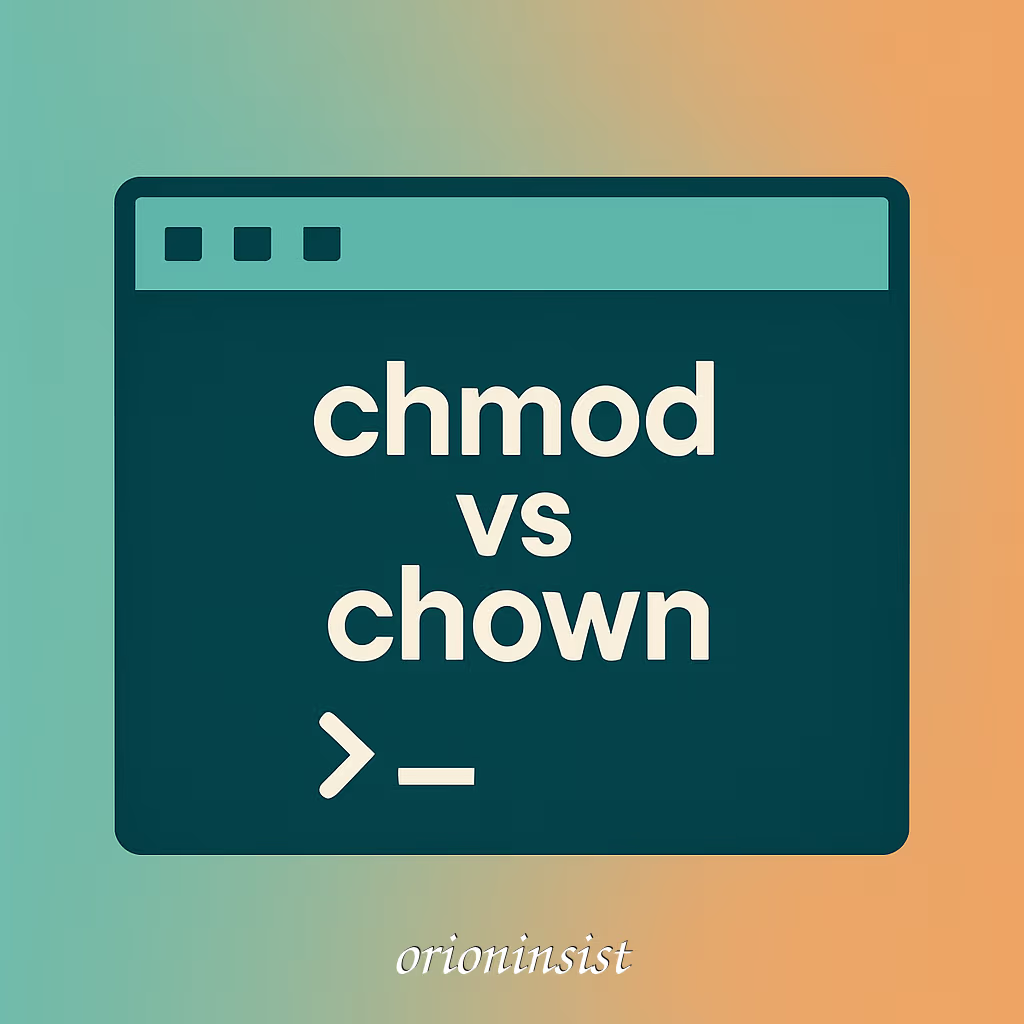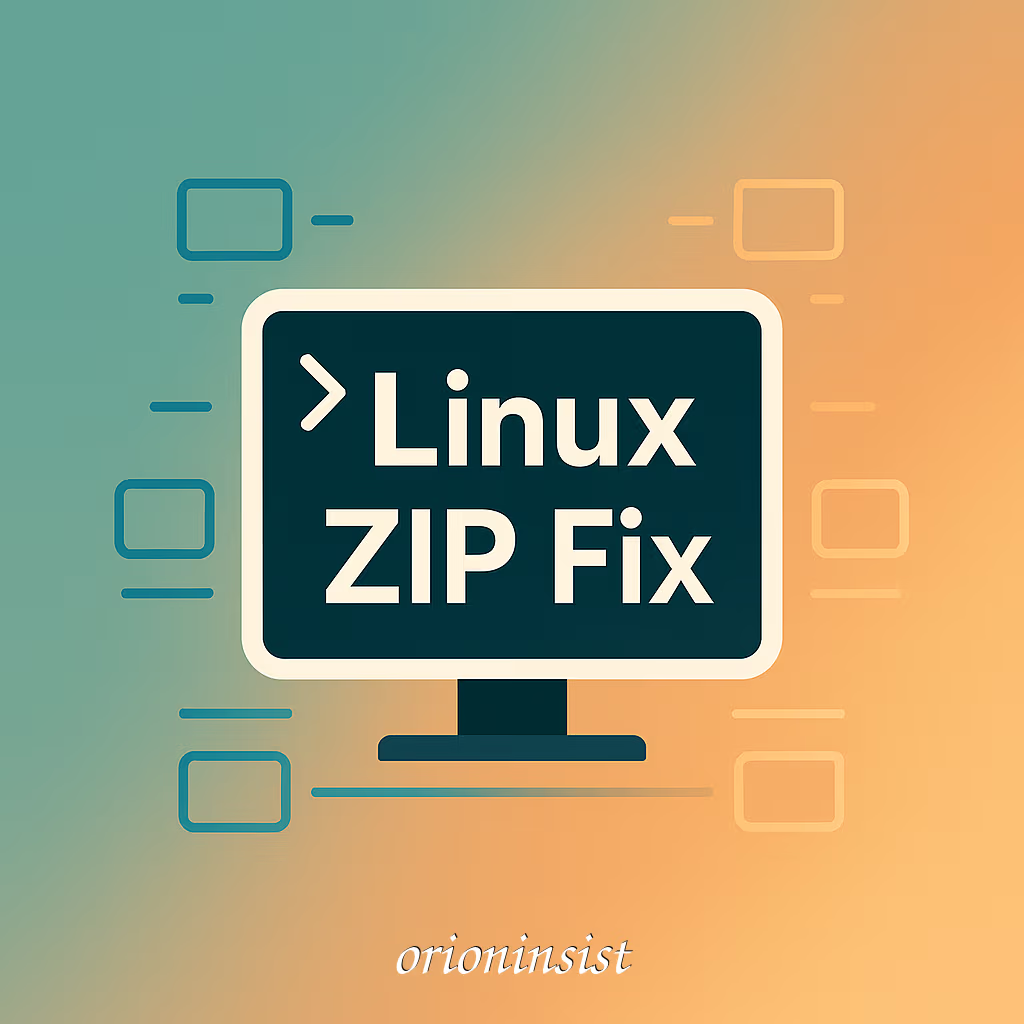Linux logrotate: Prevent Disk Full Outages Without Losing Logs
Featured snippet answer Linux logrotate prevents disk full outages by automatically rotating, compressing, and deleting old log files on a schedule. The safe approach is to rotate frequently enough to match log volume, compress archives, keep a defined retention window, and reload services correctly so they keep writing to the new file. This keeps storage predictable without destroying forensic value. The problem: logs grow until they break your server I broke this once by ignoring “small” log growth on a quiet VM, and it ended the same way it always does: the disk hit 100% and everything became weird. Package managers failed, services stopped writing state, and even SSH logins started timing out. ...