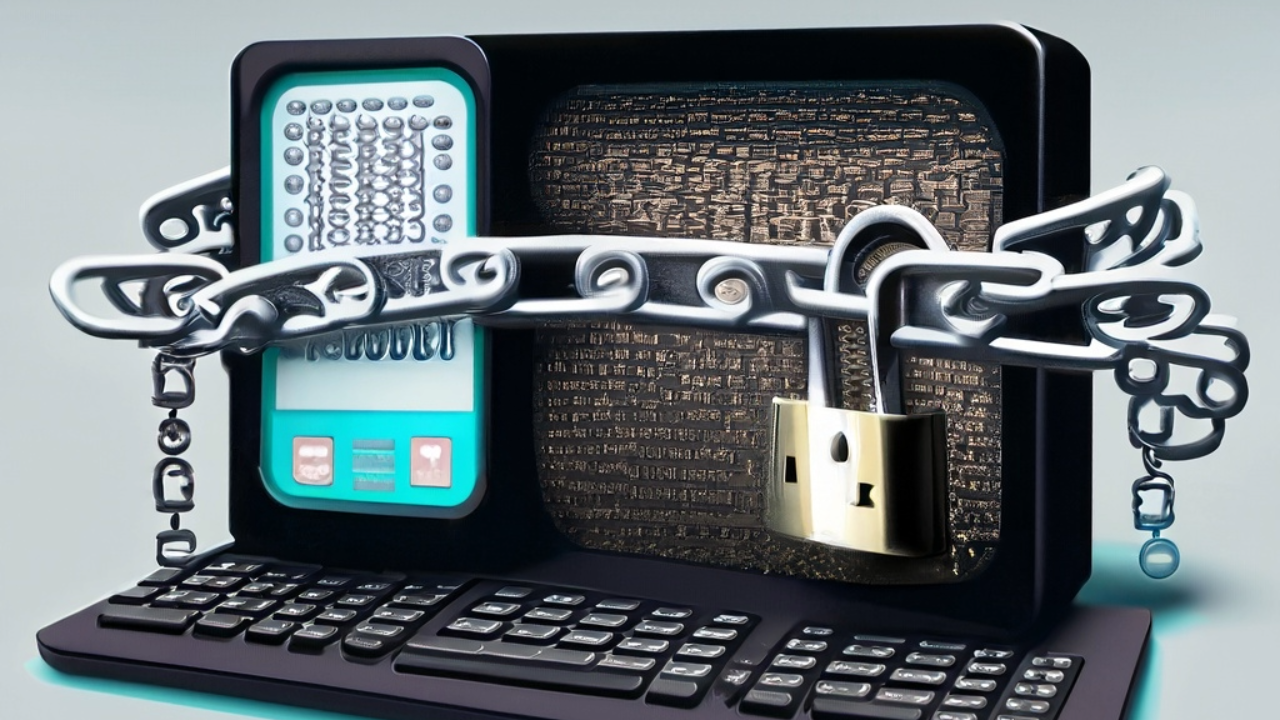
Creating Secure and Random Passwords with Python
In today’s digital world, maintaining strong passwords is crucial to protect our online accounts. In this article, we will explore how to generate secure and random passwords using Python. Code import random import string def generate_password(length): characters = string.ascii_letters + string.digits + string.punctuation password = ''.join(random.choice(characters) for _ in range(length)) return password length = int(input("Enter the password length: ")) password = generate_password(length) print("Generated password:", password) Code Description The code above demonstrates a Python function for generating secure passwords. Here’s how it works: The generate_password function takes a length parameter that specifies the desired password length. It creates a characters string that contains all the possible characters for the password (uppercase letters, lowercase letters, digits, and punctuation). The function generates the password by randomly selecting characters from the characters string and concatenating them together. Finally, the generated password is printed to the console. Usage To use the code, follow these steps: ...
