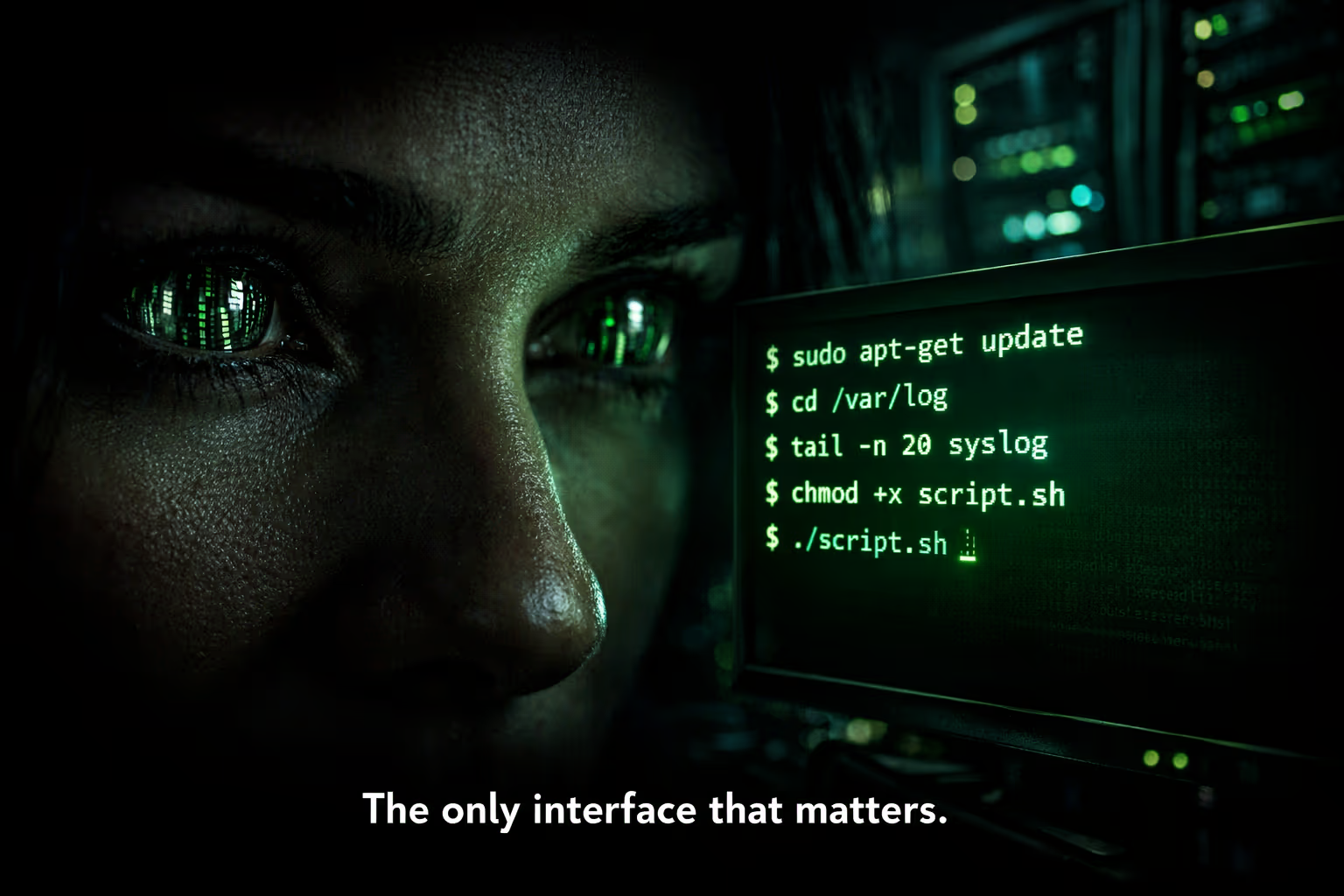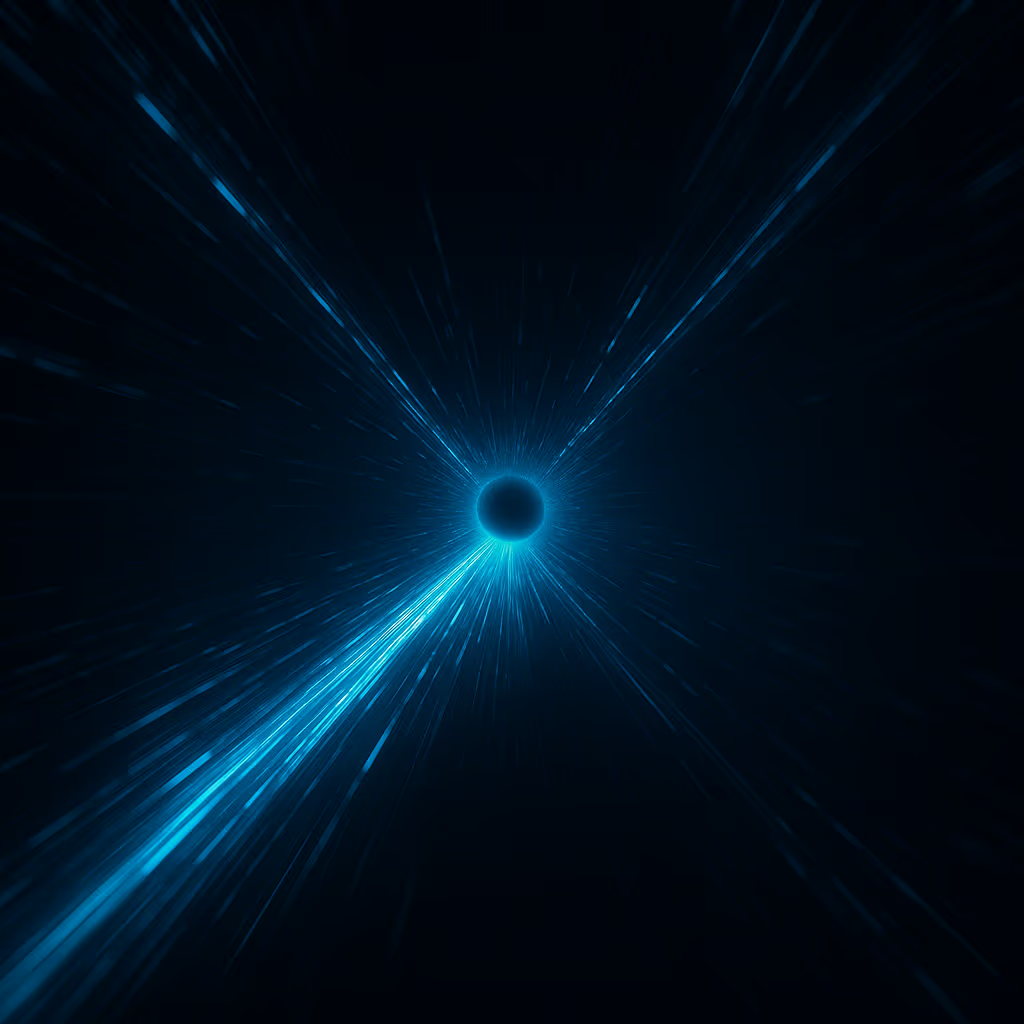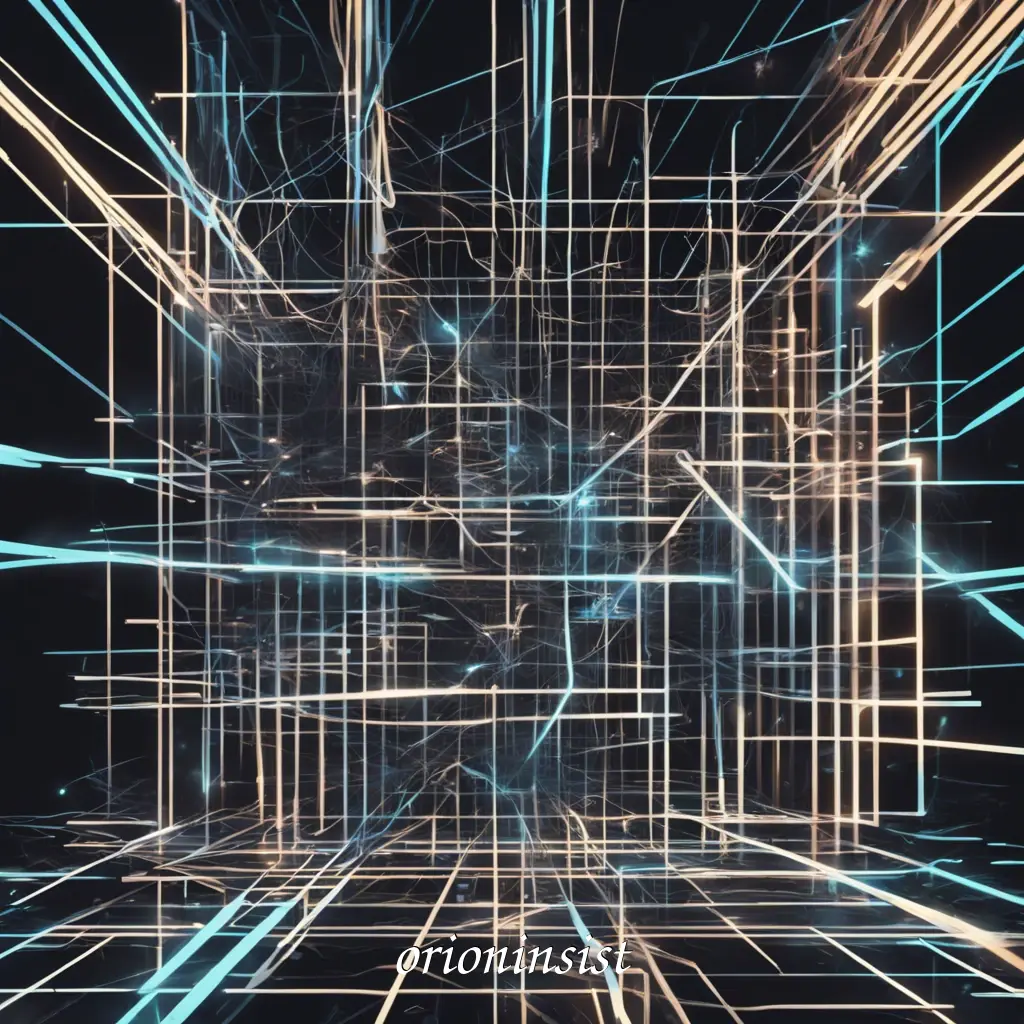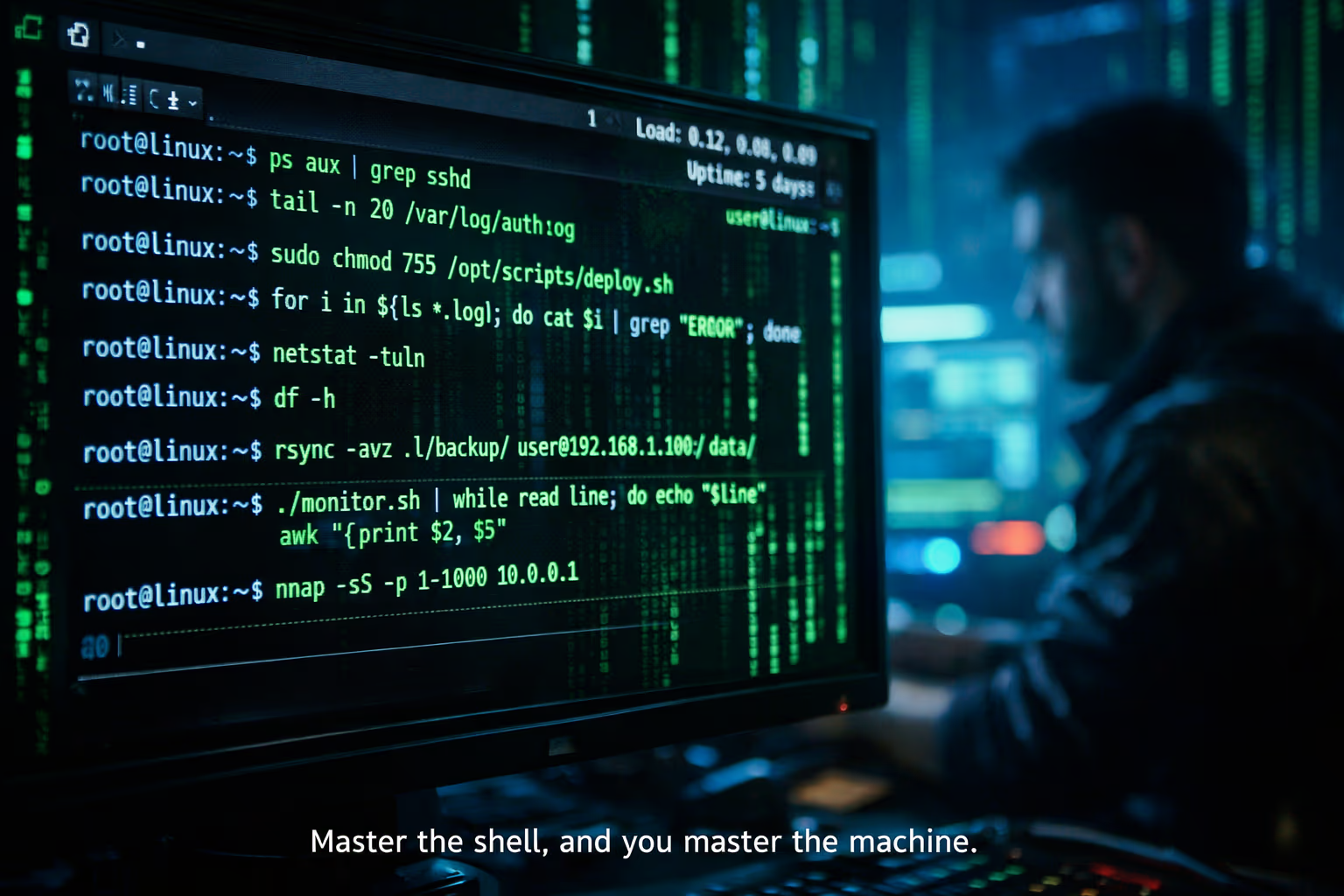
7 Bash Commands That Saved My Career (And Sanity)
Stop memorizing syntax. Start building a workflow that works for you, not against you. Last Updated: 2025-12-17 — Validator: OrionInsist I remember the exact moment I realized I was doing it wrong. I was staring at a GUI file manager, waiting for it to load a folder with 100,000 log files. My CPU fan was screaming. My cursor was frozen. It was embarrassing. I wasn’t an engineer; I was a spectator waiting for my computer to finish thinking. ...