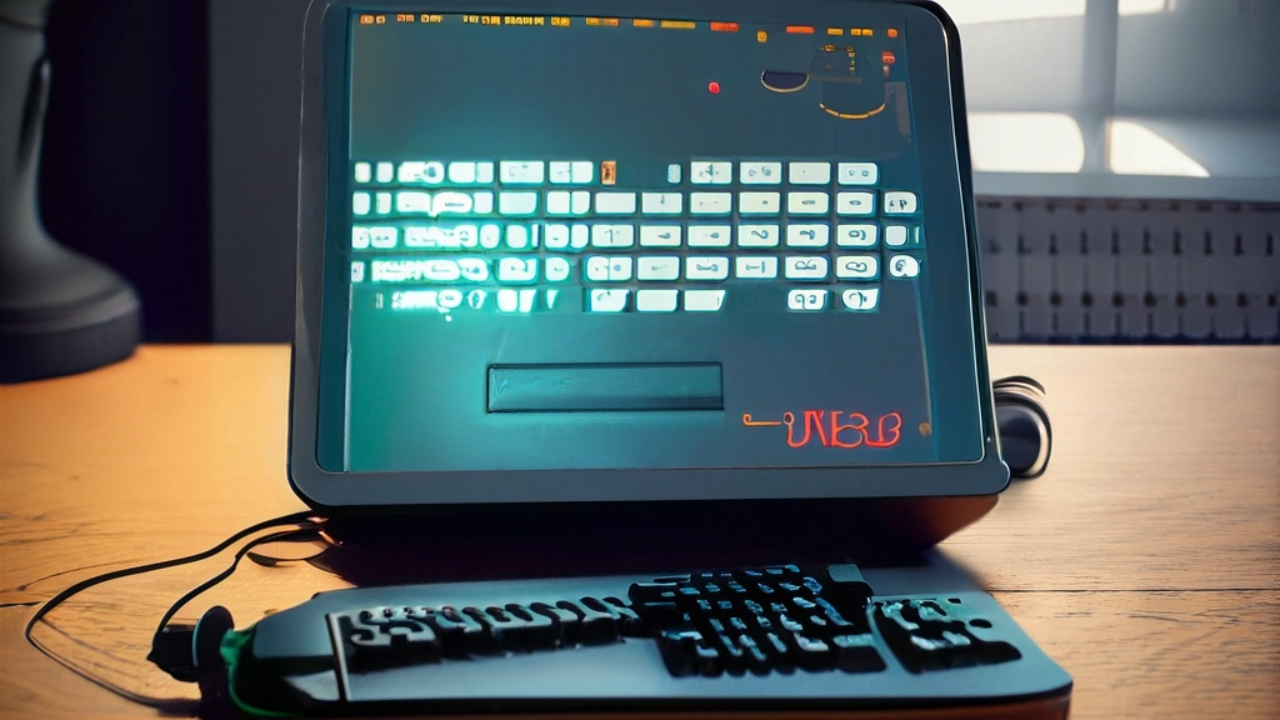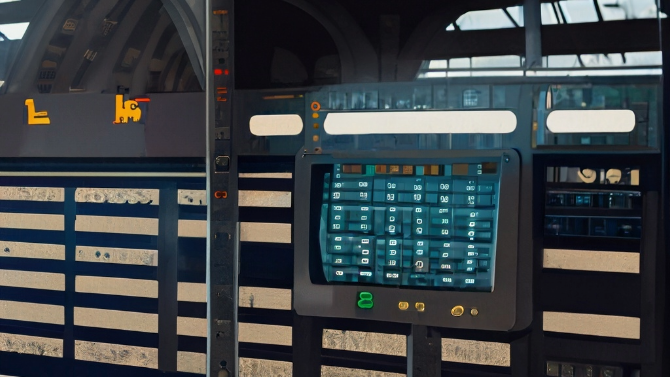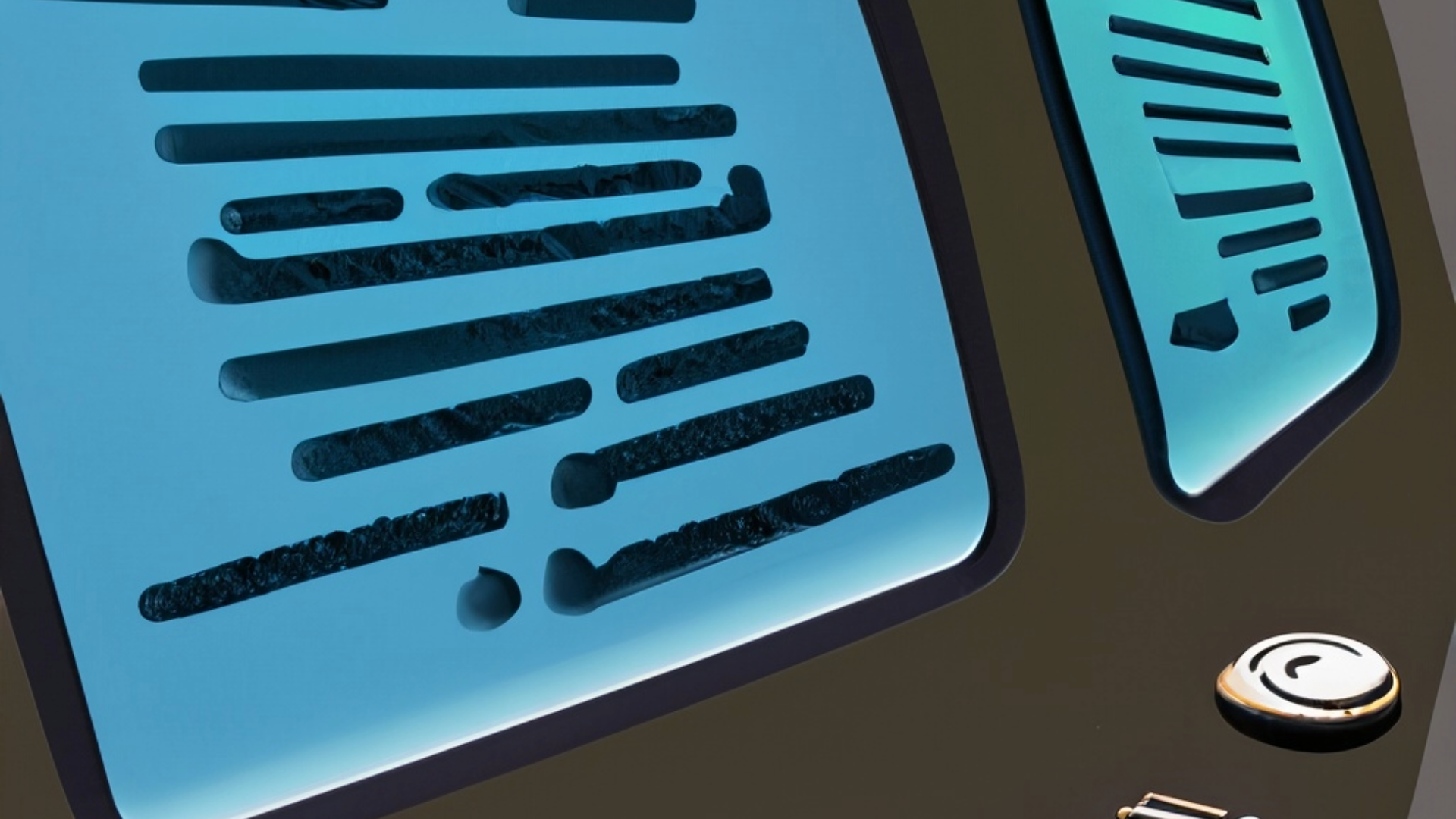Bash Scripting Code and Automation
Bash scripting is a powerful tool for automating tasks, processing data, and making decisions based on conditions. In this blog post, we’ll explore various Bash commands and scripting techniques, explaining their purposes and providing examples along the way. 1. Echo Command The echo command is used to print text to the terminal. It can also display the values of variables. echo $0 $1 $2 $3 $4 $5 $6 $7 $8 $9 In this example, $0 represents the script’s name, while $1 to $9 are command-line arguments passed to the script. When you run the script as ./myscript.sh or ./myscript.sh orion insist, you can see how these variables capture the script’s name and arguments. ...